Media asset management
With a MAM solution, you manage all your digital video and media files in a secure and centralised environment.

Organise your video and audio content efficiently
Zeticon's MAM has an intuitive and user-friendly interface. Without any technical knowledge, you and your colleagues can get started immediately.
- Safe deletion of the original in different locations
- Automatic creation of thumbnail and preview of your video files
- Automatic check for duplicates
- Create your own categories and topics with albums
- Metadate videos in order to optimise their retrievability
Search and find in no time
Quik and easy search
Search for the right video file quickly and efficiently. With the powerful search function, you can easily find your file regardless of its location in MAM.
Filtering
Filters offer you the possibility to search more specifically for certain videos. Standard filters are provided, but we also offer the possibility to create customer-specific filters. Filters offer the possibility to show users which objects are present in the platform.
Advanced search
Do you want to search in more detail? You can! Search by author, categories, date, you name it. You can add values to further refine your search.
Saved Searches
Do you often have to look for the same assets? No problem. Save your search, recall it within a few clicks and share your search with your colleagues.
Sorting
Want to see which assets were last published, changed or are most relevant to you? You can! With our platform, you can indicate the results with the desired sorting.
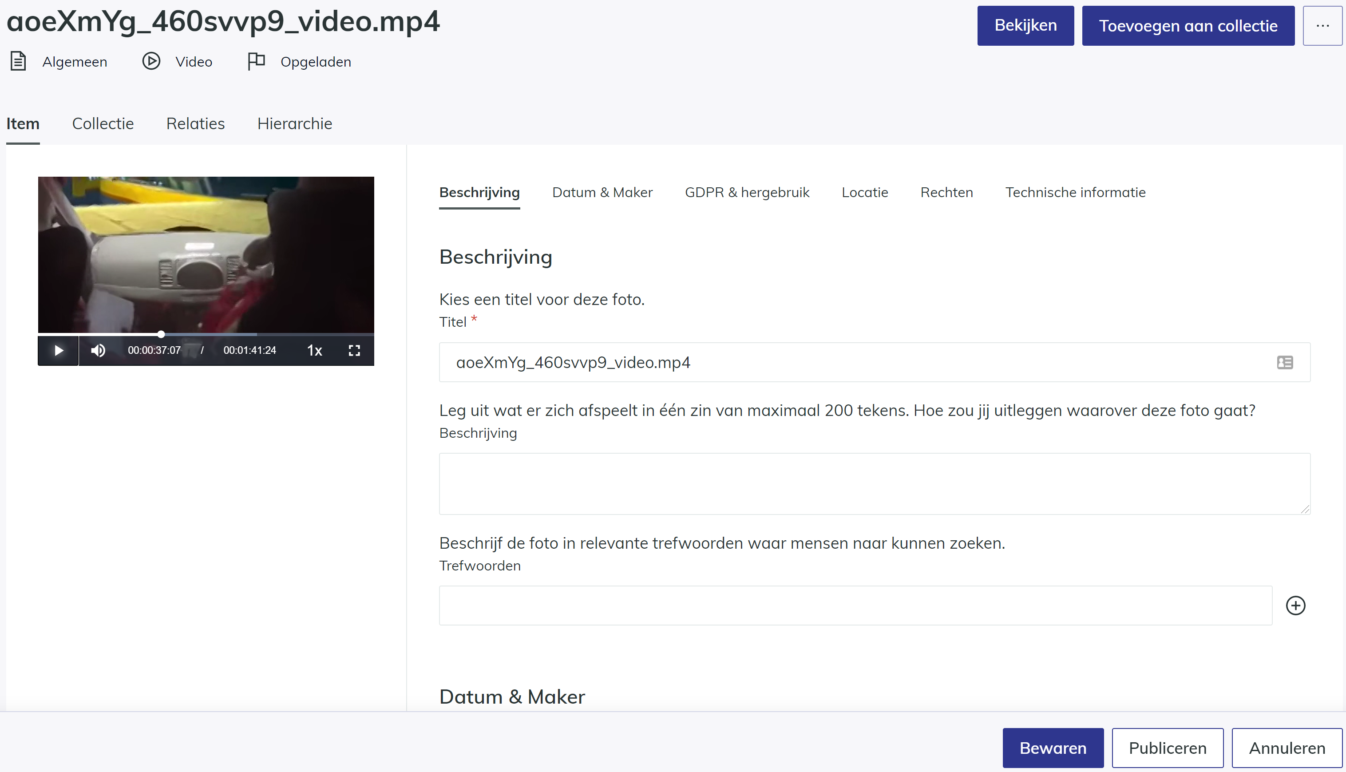
Make your files searchable and add metadata
Without metadata, there is no Media Asset Management. In simple terms, metadata means that you describe digital media files and their content by means of additional data. By assigning metadata, an object can be retrieved easily and quickly. In our MAM, we offer various options for metadata for video and other content.
Automatic tagging
Through image recognition, tags or keywords are automatically displayed as suggestions. This helps you to assign additional information to your assets and increase the retrievability of your videos, images, etc.
Inheritance
When you add an item to a collection, no matter what stage or state the item or collection is in, certain metadata from the collection is inherited to the underlying items.
Geo tagging
Want to know where the images were taken? We can also easily add that to your object via geotagging. This can be done automatically or manually.
Thesaurus
Thanks to the thesaurus, you can assign synonyms and translations for each term. This makes it easy to find the objects, even if you use synonyms or other languages to search.
Linking content and establishing relationships
Keep track of the path of your files. By establishing relationships between image A and document B, you are always aware of how your digital assets are related.
Media player
A published audio or video file can be played via our comprehensive media player. In the media player, the user can directly create fragments of the audio or video file. These fragments can then be described separately so that they contain the correct, specific metadata.

Evaluation flow
Quality control is a crucial aspect of charging and managing objects. Quality control often involves several colleagues, which can quickly lead to a loss of overview. Our evaluation flow offers you several advantages:
- Transparent communication and cooperation with colleagues from one central platform
- A streamlined approval process with multiple roles (importer and content manager) where each role has to perform specific tasks
- Quality control of the metadata ensures even better traceability of objects
- Time saved through faster feedback and approval
- User-friendly, intuitive flow and task list provide a clear overview
Don't waste time sharing
Easily share your digital assets with your teammates, but also with external parties. With our MAM you can share assets immediately and quickly in different ways:
- via a shareable link
- advanced download options
- embedded links
- various export locations
- etc.
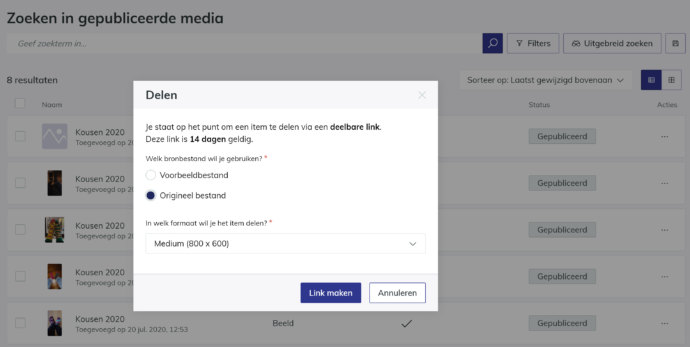
Complete control through user rights
Want to be sure the right people have access to the right data? Zeticon's Digital Asset Management system has a comprehensive security model based on roles and groups where access to assets such as images and/or documents can be regulated.
With the advanced rights management possibilities, you decide who does what in your MAM and keep full control.
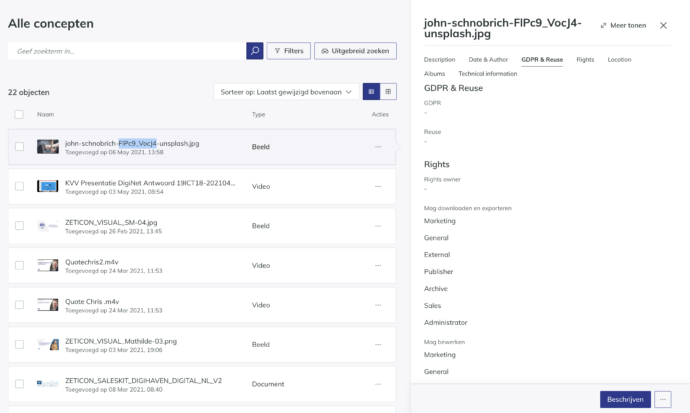
Integrations
Integrate your MAM with your other tools and create an efficient working environment!
Frequently asked questions
Within our platform, there is a complete security model that allows you to decide which assets can be seen, edited, deleted or stored by whom.
This can be set when metadataing a media file. The rules for this depend on the client. Classifications can be used.
Yes, the platform supports the use of custom AI models through integrations or by training existing models with your data.
For export locations, this is a parameter and you can opt for a watermark.
Didn't find what you were looking for? See all frequently asked questions.