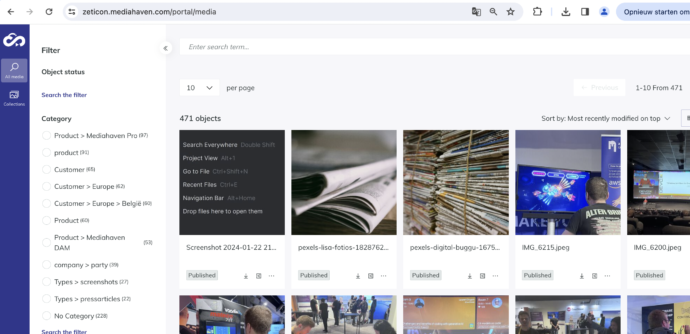Digital asset management
With a Digital Asset Management system, you manage all your digital files in a secure and centralised environment, thereby increasing your work efficiency.
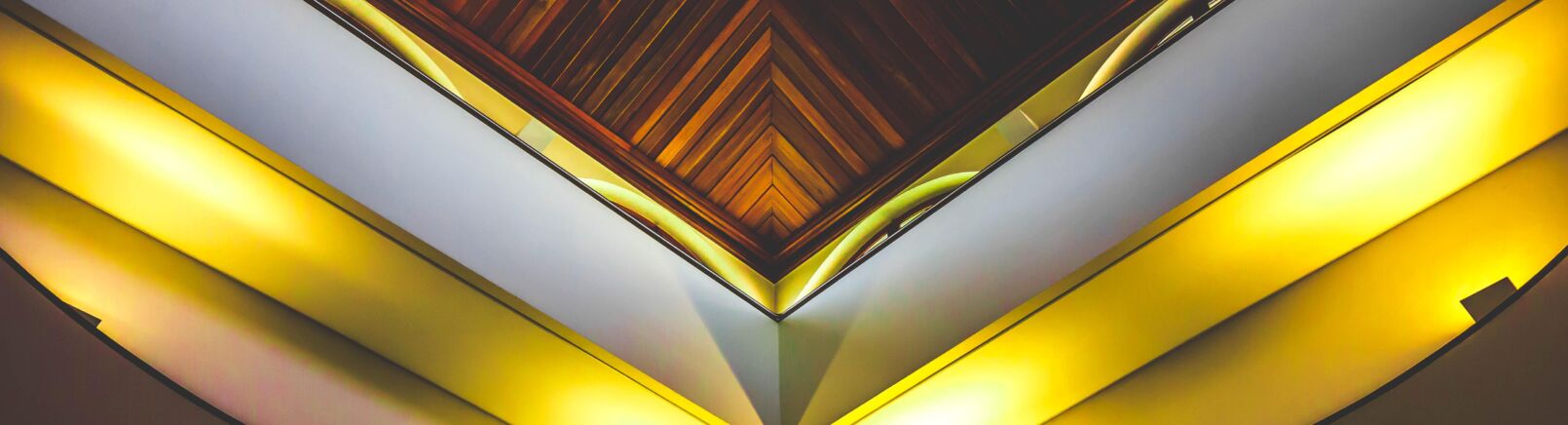
Upload and organise
The input of both media and metadata can be done manually, semi-automatically or automatically. With a simple drag and drop you can quickly load files manually into your Digital Asset Management system.
Do you need to load a lot of files or images at once? No problem, simply load in bulk or automatically thanks to our open Rest API.
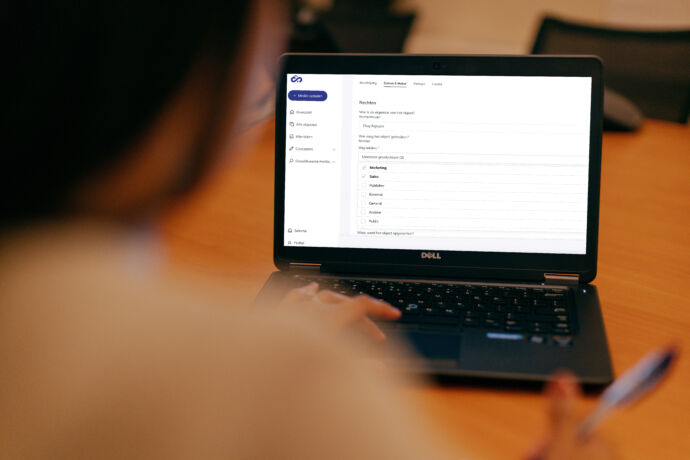
Tag and add information to your files
Metadata is additional information that can be assigned to an object. This can be information such as a description, date of creation or a location, but can also include custom fields, depending on your requirements. By assigning metadata, an object can be retrieved easily and quickly.
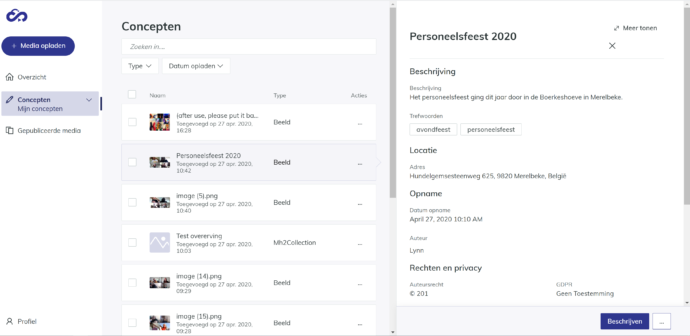
Manage and preserve
Our DAM has a rich set of features and services to efficiently manage and preserve objects. This allows us to guarantee the use and preservation of digital objects and their metadata.

Unlock your assets
With our DAM, you can unlock digital assets quickly and easily. There are numerous integration possibilities to distribute your assets, including portals, CMS such as Drupal, Craft CMS, ...
Would you like to make your images publicly available? You can! Through our standard public portal or template website, you can give access to external users without them having to log in.